New - March 2020 Update:
- OpenRefine 3.0, we have the coalesce() function: which natively handles the null correctly.
- OpenRefine 3.3 introduced a user interface that offers tons of flexibility. See tutorial
The basic function to merge or concatenate data from two different column is the following:
cells["col1"].value + " " + cells["col2"].value
In the case the Refine return null or blank value because one of the two columns have blank cells you can:
- Facet column 1 and column 2 on blank
- In facet menu (on the left) select column 1 = false and column 2 = false, to get only rows with data in it.
- Run the following expression in column 2: cells["column 1"].value + " " + cells["column 2"].value
- In facet menu (on the left) select column 1 = false and column 2 = true, to get only rows with data in the column1
- Run the following expression in column 2: cells["column 1"].value as column 2 received some content and you faceted it on true, no rows will be displayed on screen, so ...
- Remove your 2 facets to see all your content.
In case you want to see your edit, and verify manually that the step 5 operate properly. You can star all your row at step 2, and then facet on star rows after step 6. This will display the rows you just edited.
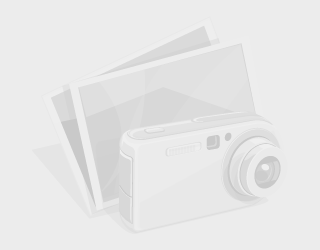

.png)